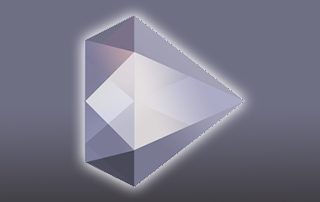Sparkle TV IPTV Player on Firestick & Android TV
The following tutorial will provide you with step-by-step instructions to Install and Use Sparkle TV on Firestick, Fire TV, and Android TV Box.
Sparkle TV is an IPTV Player used to stream live channels in a simple, easy-to-use format on nearly any device.
It is important to note that Sparkle TV does not contain any live content and must be integrated with an IPTV Service for use.
This is similar to other popular IPTV Players including TiviMate, IPTV Smarters, Perfect Player, and more.
Sparkle TV features a similar design to TiviMate with some additional features which is why many have chosen to use this software.
Those who are looking for a more advanced version of Sparkle can opt for Sparkle Plus which is a paid version of the application.
Provided below are step-by-step instructions to install Sparkle TV on a Fire TV Stick 4K Max. These instructions also work for any variation of Firestick including Firestick Lite and Fire TV Cube.
How to Unlock Your Firestick/Fire TV
Those using an Android TV Device such as NVIDIA SHIELD, MECOOL, onn. Google TV Box, and more can install Sparkle TV from the Google Play Store.
Continue reading to learn How to Install Sparkle TV on Firestick & Fire TV.
NOTE: If you wish to purchase Sparkle Plus, you must install Sparkle TV through the Google Play Store on an Android device. You can then activate it on various other devices including Firestick.
How to Install Sparkle TV on Firestick/Fire TV
1. Install the Downloader app from your respective App Store (Amazon App Store or Google Play) and enable Unknown Sources within the settings of your streaming device.
If you haven’t done this yet please refer to the following screenshot tutorial for step-by-step instructions.
Install Downloader & Enable Unknown Sources
2. Launch Downloader
3. Hover over the URL bar and click the select button on your remote to open the keyboard.
4. Type the Downloader Code for the Sparkle TV IPTV Player which is 754095 and click Go.
5. You will then encounter a redirect page for the Sparkle TV APK.
6. Click Install.
7. You will then see Sparkle TV Ready to launch! message.
Installation is now complete!
Continue reading for important details and setup instructions for the Sparkle TV App on your preferred device.
How to Set Up Sparkle TV IPTV Player
IMPORTANT NOTE: Sparkle TV does not host any live channels or content. You must have an IPTV Service with login credentials for use.
1. After installation, launch the Sparkle TV App and click Add new source.
2. Choose your preferred integration method for your IPTV Service.
You can now input your IPTV credentials to authorize Service within Sparkle TV.
3. Select your Channel options.
4. Choose your Playlists.
5. Set Categories if you prefer and click Done.
6. Click Add.
7. You will then see your playlist input sources. Click Done.
8. Setup of Sparkle TV is now complete! Click Close.
You can now access live channels with Sparkle TV IPTV Player.
Continue reading for more features regarding the Sparkle TV App.
Sparkle TV Features & Details
Listed below are the various settings & features provided within Sparkle.
As noted, users can get tons of additional benefits with Sparkle Plus which is a paid subscription.
Sparkle TV features an easy-to-use Electronic Program Guide (EPG) for browsing through channels.
The DVR function is a fabulous feature for recording your favorite shows and more.
There are various Viewing Settings including Multiview and Picture-in-Picture
Within Settings are tons of features including:
Sources
Player
Display
Remote control
Parental Controls
and more
For more information, check out the official website and Reddit page for Sparkle TV:
Sparkle TV Official Reddit Page
Frequently Asked Questions What is Sparkle TV?
Sparkle TV is an IPTV Player that provides users with a streamlined experience for live viewing.
Is Sparkle TV Free?
Sparkle TV is a free app and service, however, users can also opt for Sparkle Plus which is a paid subscription.
Does Sparkle TV Have Live Channels?
Sparkle TV does not host any content itself and must be integrated with an IPTV Service to stream content.
What is the Best IPTV Player?
There are tons of fabulous IPTV Players available including TiviMate, Sparkle TV, IPTV Smarters, and more.
The post Sparkle TV IPTV Player on Firestick & Android TV first appeared on TROYPOINT: Tech Tutorials On Firestick, Kodi, Android TV Box, VPN, IPTV, Streaming, & More.