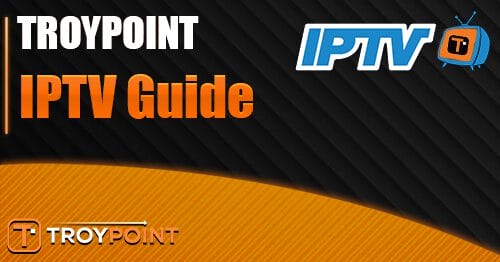The following guide shows how to setup Xtream Codes for watching live channels on any device.
Xtream Codes is a platform used by hundreds of IPTV services to share their live channels and VOD content over the internet in a way that’s organized and easy to access for the end user.
This technology has drastically changed how we consume media, providing users with an easy way to access channels and on-demand content from our phones, computers, streaming devices like the Amazon Firestick, and other Internet-connected devices.
Oftentimes, live TV services will provide these codes to its customers as an easy way to log in through a live content player. This is especially common if a TV provider does not offer an M3U playlist.
However, in September 2019 a significant law enforcement operation in Italy led to the shutdown of ‘Xtream Codes’ operations, affecting a large number of IPTV services worldwide. The crackdown highlighted the piracy issues associated with these unverified platforms, especially those distributing content without proper licensing.
There was a lot of chatter on Reddit and several other tech forums about this shutdown. Then in 2022, the IPTV management system was declared lawful by a regional court in Italy after they found no evidence of unlawful actions.
Now that you better understand this technology, the purpose of this article is to show you the setup process for Xtream Codes on any compatible device. We also explain important details following the tutorial.
How to Setup Xtream Codes
1. Locate the login credentials for your service such as Username, Password, and the Portal URL. This is typically found in the confirmation emails you receive after signing up.
Example of User Credentials Email
2. Install the Downloader app from your App Store (Amazon or Google Play) and turn on Apps from Unknown Sources on the device settings. If you haven’t done this yet, please refer to the tutorial below that walks through this simple process.
3. Launch Downloader
4. Click the search box.
5. Enter the following code – 250931 and click Go.
6. Once you have accessed our TROYPOINT Toolbox, scroll down and locate IPTV Smarters Pro. Then click on it to start the installation.
7. Wait a few seconds for the app to download.
8. Click Install.
9. Click Open.
10. Choose TV for your device option and click Save.
11. Click Login with Xtream Codes API.
12. Enter any name you prefer.
13. Enter the login details provided by your IPTV service and click Add User. You may need to refer back to step one to find your credentials.
14. Click Download and wait a few seconds for your live channels to download.
15. Click Live TV after your channels have been downloaded.
16. You have successfully logged in using Xtream Codes! All of the channels offered by your service provider should appear.
How to Add More Logins
One of the best features of this app is the ability to add several logins so you can access even more live channels! Follow the quick guide below for adding additional providers.
1. From the home screen, click Switch User in the top right.
2. Select Add User.
3. From there you would click Login with Xtream Codes API and repeat the same process as above.
List of Popular Codes
Before the shutdown in 2019, there were hundreds of login options available online that worked well. Below is a list of popular codes, however, our reviews team can’t confirm that all of these are working properly.
Server URL: http://iptv.ndasat.com:88
Username: 931384020402045
Password: 931384020402045
Server URL: http://noxhyetds.nox10a.xyz:80
Username: hasan1905
Password: 1905hasan
Server URL: http://fortv.cc:8080
Username: alex123
Password: alex123
Server URL: http://dikotv.xyz:8080
Username: 695969225
Password: dikoiptv
Server URL: http://letmein.fun:8080
Username: osn8jMDKdP
Password: 7ac4wXsHi1
Server URL: http://iptv.icsnleb.com:25461
Username: 12
Password: N/A
Server URL: http://obsfullhd.tv:25461
Username: starseven18
Password: Q9qAzhkSJCHZ
Server URL: http://stream.geoiptv.live:8880
Username: 7RYmOlCT6F
Password: fJ5lIjAFex
Server URL: http://amazontv.me:8519
Username: 4670115788
Password: 5623525065
Server URL: http://filex.tv:8080
Username: Ofshore1246
Password: ZPpfgGkaVSLQ
Xtream IPTV Code Generator
There is an application available in the Google Play Store called “Xtream IPTV Code Generator” that claims to generate custom codes for you based on the information you provide.
This application apparently has over 50,000 downloads but after reading the reviews this app is not as legitimate as it may appear. The positive reviews seem fake and the negative reviews seem real.
Examples of Reviews
Ultimately, it’s important to be cautious of applications like this one trying to capitalize off a popular term like “Xtream Codes IPTV.” We suggest you never input your service login credentials into applications like this.
Using Xtream Codes is a great way to access thousands of live channels and VOD content on any streaming device. You should always do your own research prior to using any of these to ensure they do not carry unlicensed content.
If we missed anything in this article relating to this IPTV login method, let us know in the comments below!
FAQs What is Xtream Codes?
This is a management system live tv services use to share their channels and on-demand content over the internet for their subscribers.
What are the Benefits of Using Them?
The benefits of using this method include ease of use, scalability, customization, content security, multi-device support, and centralized management for live TV providers.
Are Xtream Codes Legal?
Yes, this platform was declared legal in 2022 by a court in Italy. However, if an unverified IPTV provider distributes copyrighted content using this management system then the use of these is not legal. Users should always take precautions and protect themselves online when using unverified services.
Are They Safe?
These codes by themselves are safe to use on any device. However, some provided by unverified IPTV operators may be harmful. We recommend scanning files with VirusTotal to check for viruses/malware.
What are Some Popular IPTV players that support these codes?
Some popular players that support this method are IPTV Smarters, TiviMate, XCIPTV, Perfect Player, and iMPlayer.
The post How to Setup Xtream Codes on Firestick/Android Box (2024) appeared first on TROYPOINT: Tech Tutorials On Firestick, Kodi, Android TV Box, VPN, IPTV, Streaming, & More.